I have been running version 8 for a few months and it has been fine, so I thought I'd upgrade and do a clean install using Fedora 9
However I always trip up at the part where you select add repository and it pops up with the network settings box, I have tried various settings , firewall off, resetting router, factory restore router etc and I still can't get it. I did manage it tonight by installing Fedora normally and then following the instructions to add amahi afterwards but I couldnt get shares working despite adding accounts
I started at 12 last night gave up at 4 in the morning tried again at 4.30pm today and its now 12.45am so I need your help. Im probably doing something stupid, but what is stumping me is how I managed to install version 8 before
here are some pictures so you can see what I was seeing. Just so you know my set up, I have an adsl modem with a network cabling from it leading to a four port router, and my pc,s and amahi box where plugged into the router.
So this is what I see in my router admin page
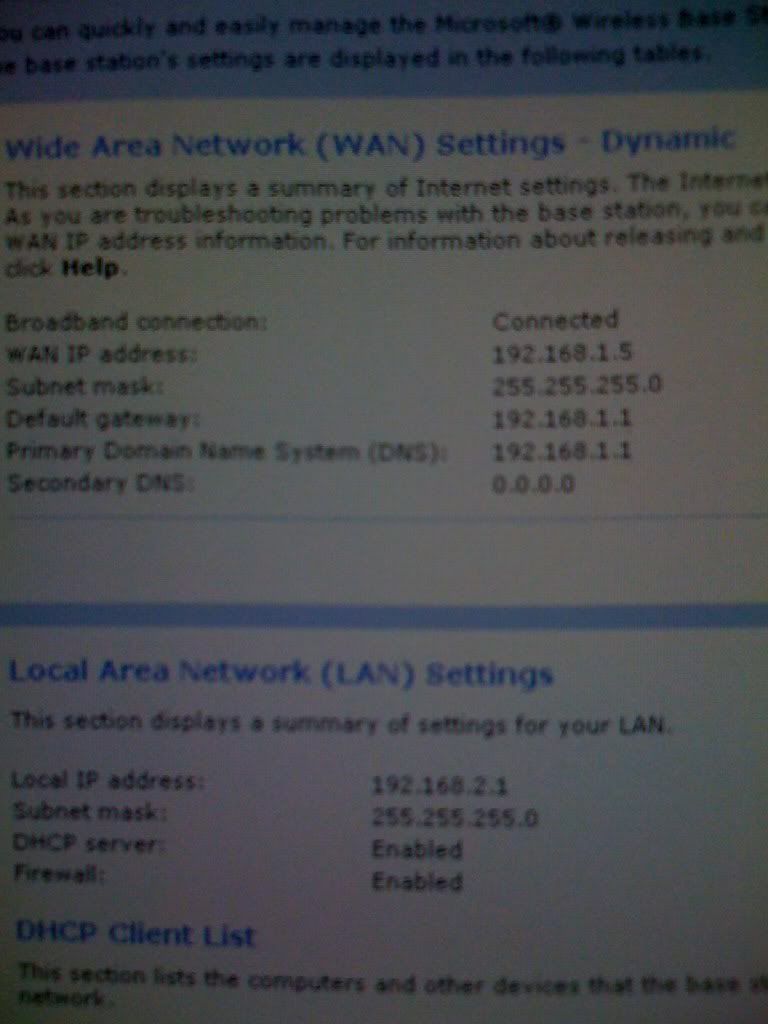
so I start to install and the first way I tried was just to select dhcp as suggested in instructions .This is what i set up on the amahi site to get my install code
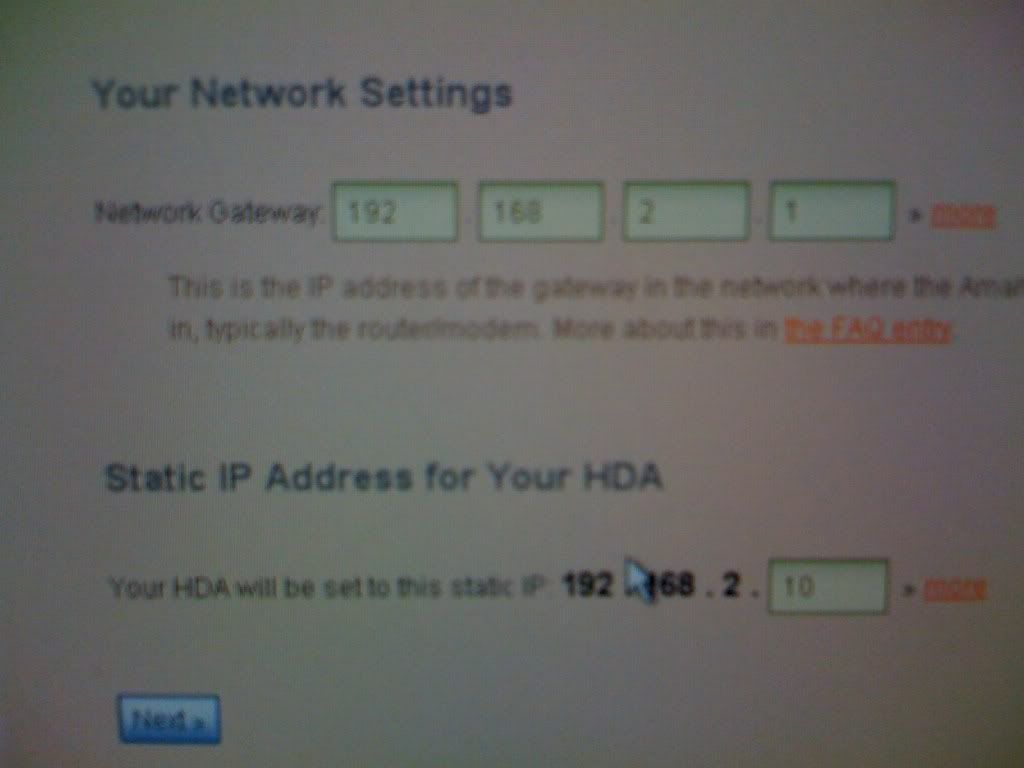
so the screen I see on the install is this
then i press next
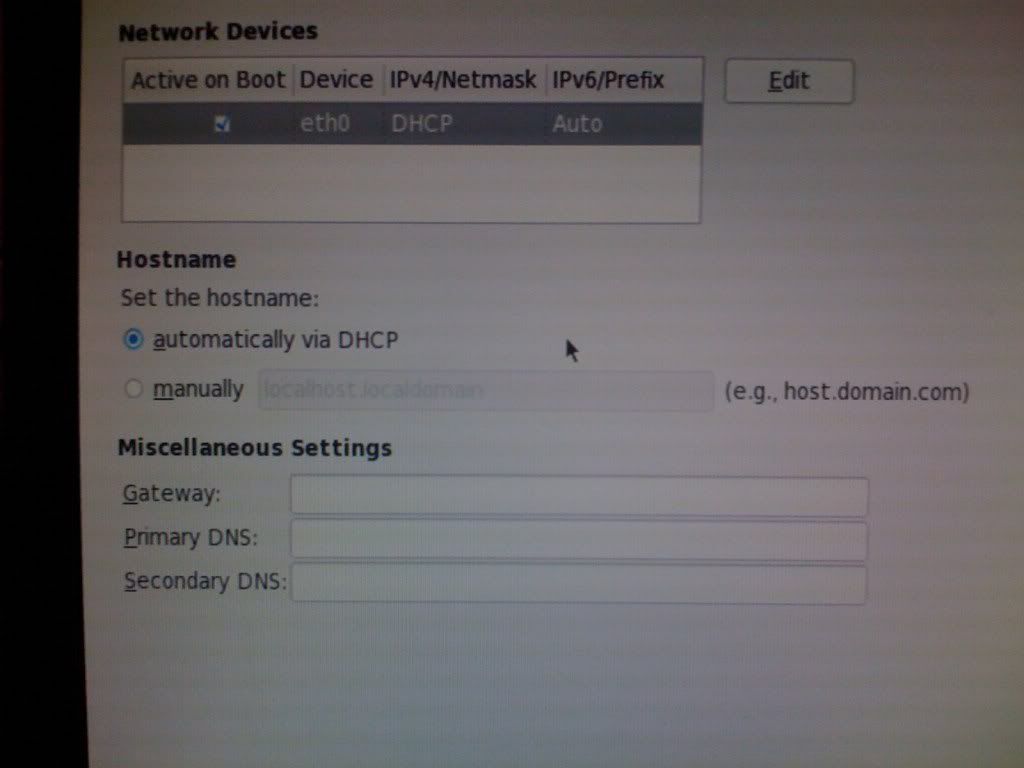
then i get to this page and press next
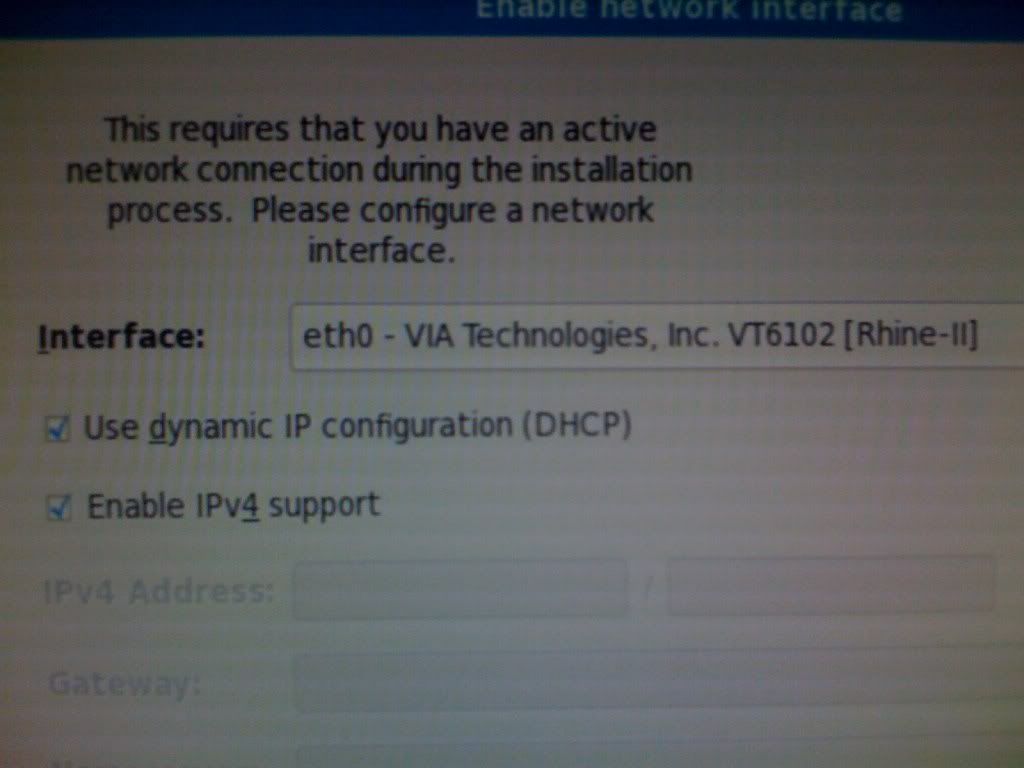
I then see this
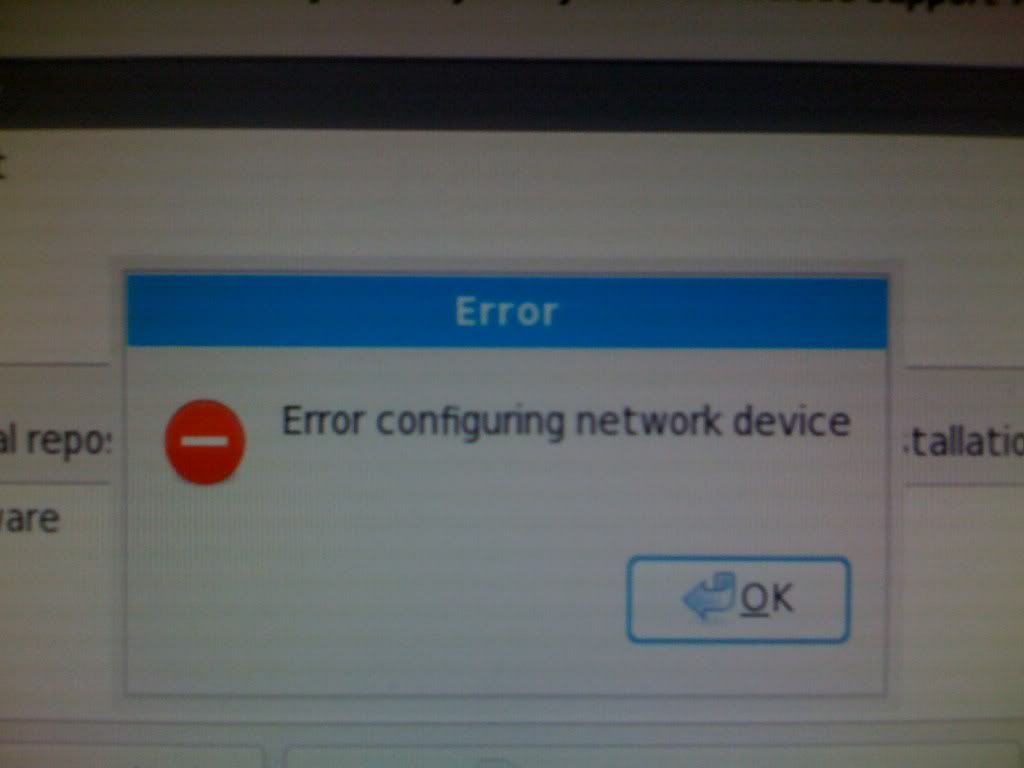
so i try again by putting these details in
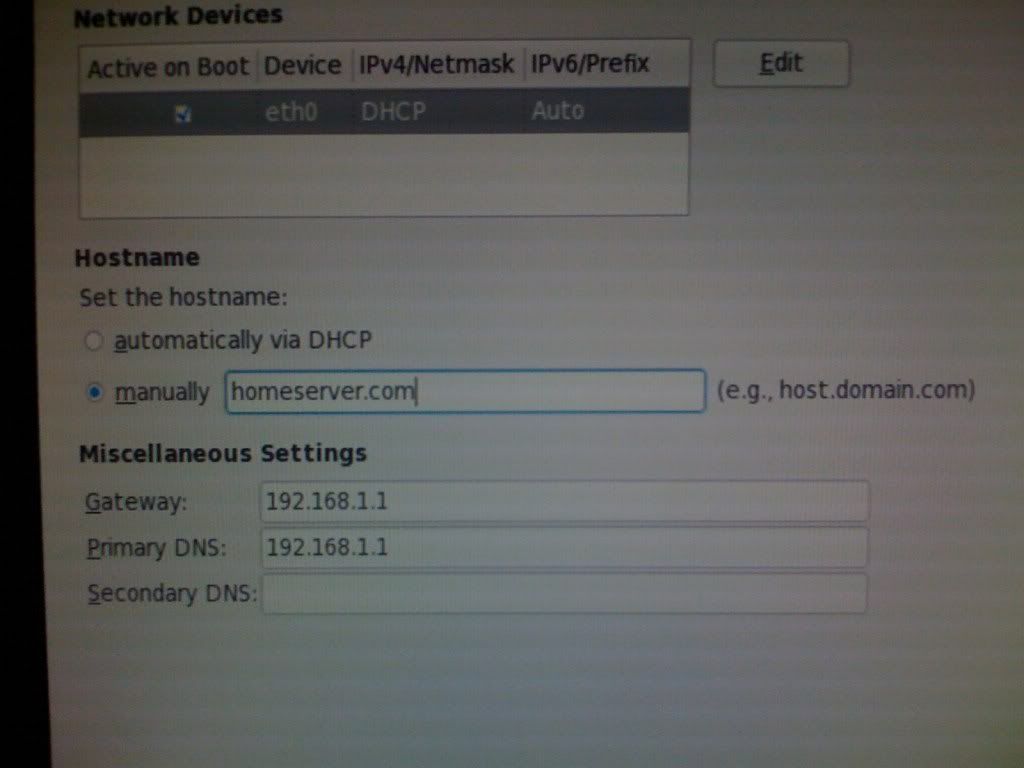
I get to the bit where i add an repository again
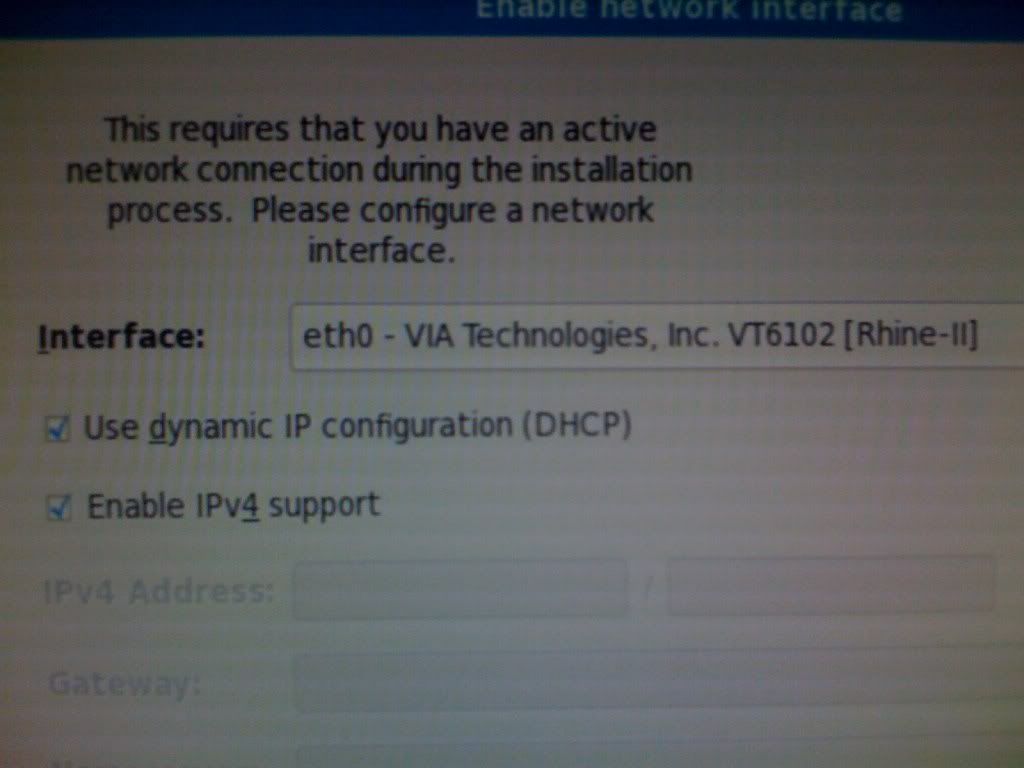
press next and again I see this
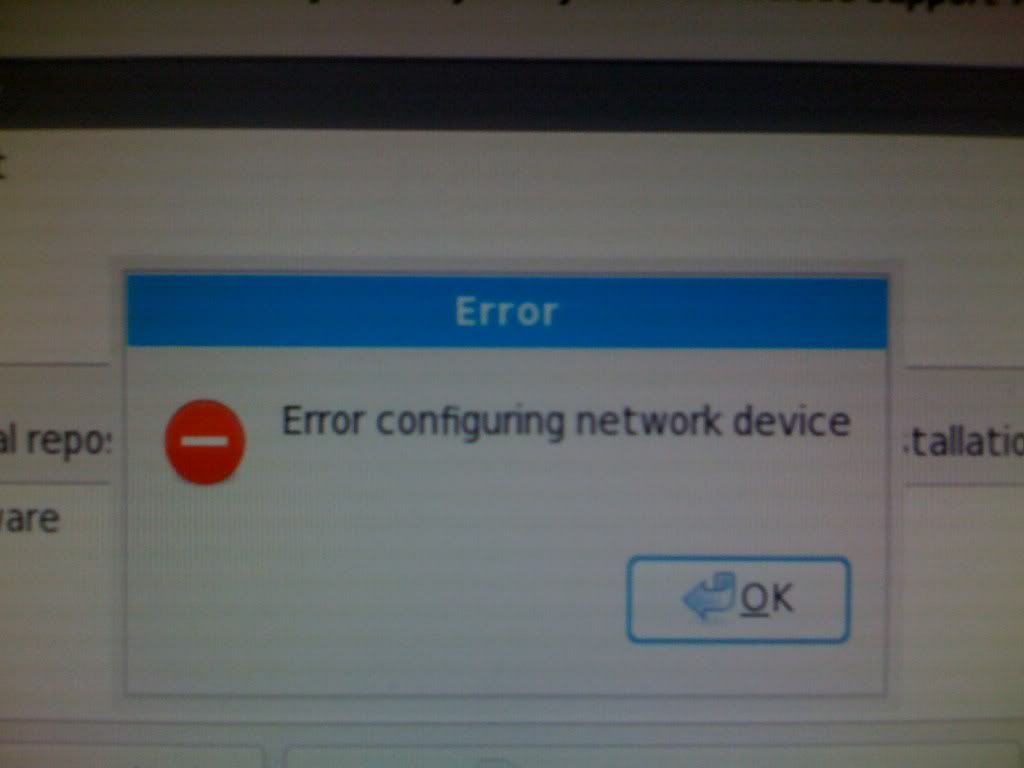
so i try putting these details in on this page
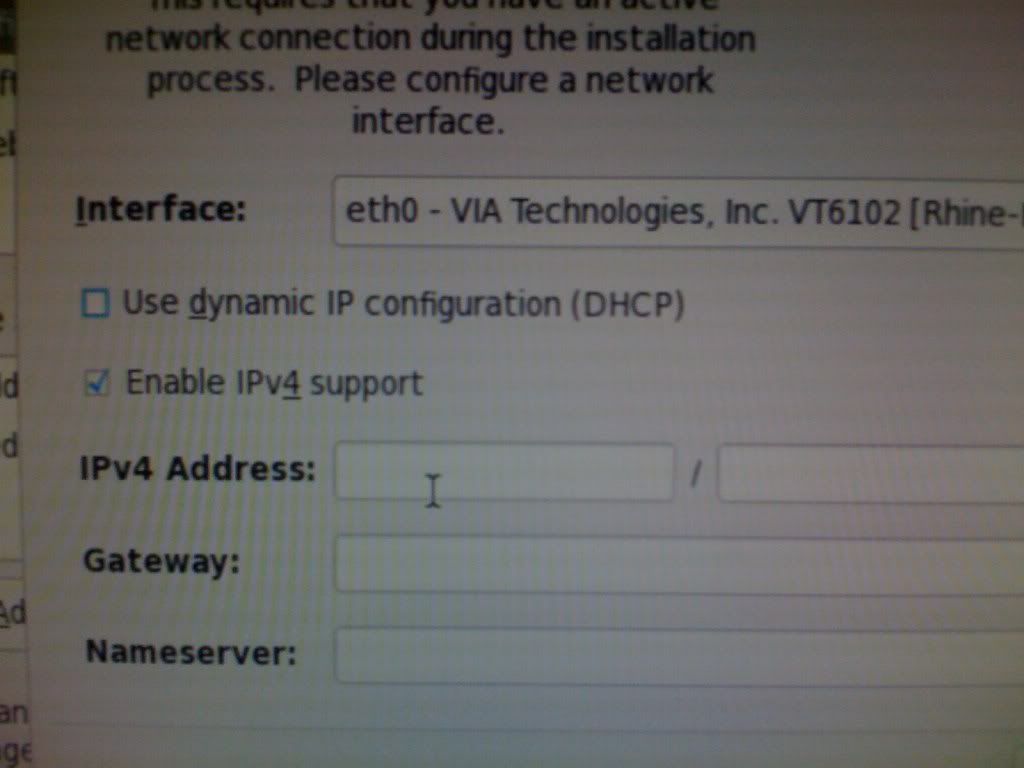
i tried putting in 192.168.1.5 with 192.168.2.10 for the server and im stumped every time
I hope the above makes sense
Any help would be appreciated and Id love to get version 9 up and running
thanks
