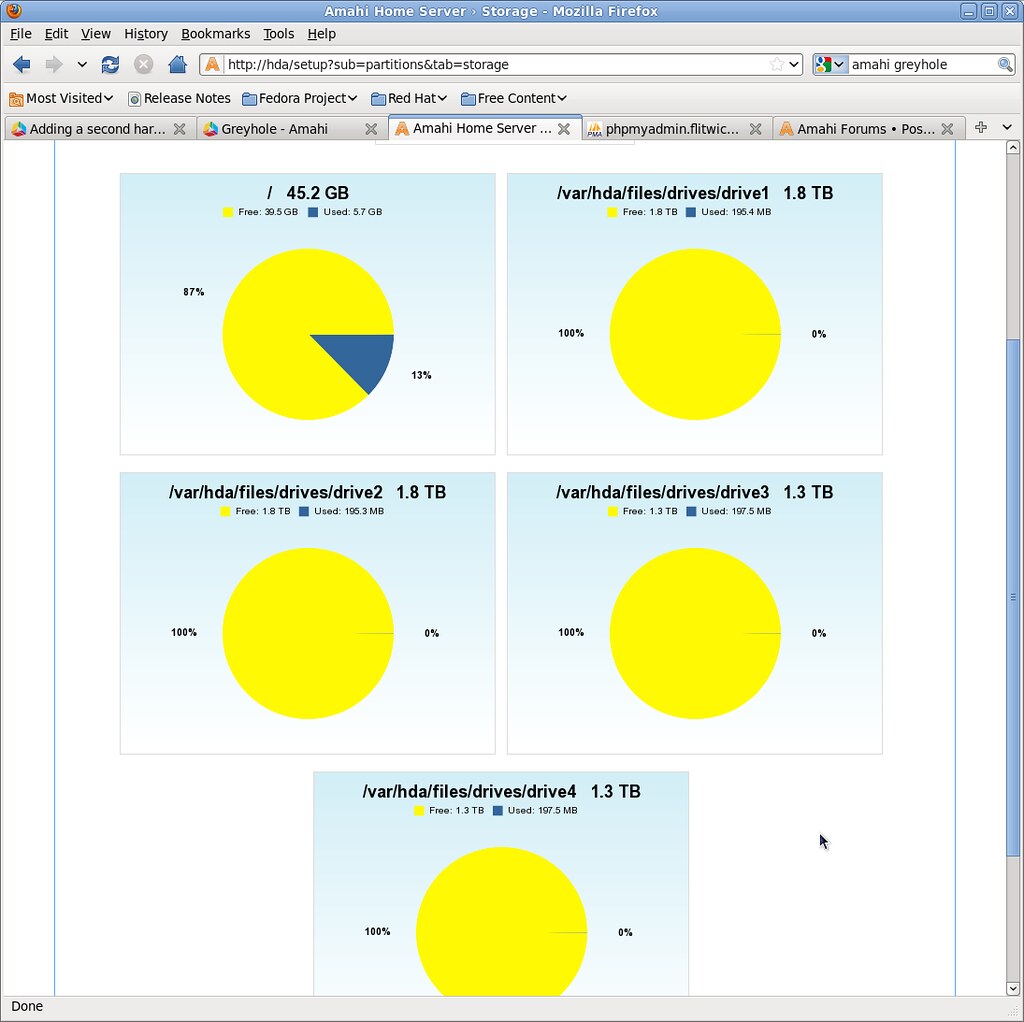How do you "gracefully" clear Greyhole (tombstones, etc)?
Posted: Tue Feb 01, 2011 7:16 am
Hi all,
I've been playing about with the storage pool, to get used to how Greyhole stores everything before committing to moving all my files over to it. Now that I'm ready, I still can't seem to clear everything in Greyhole.
Initially, I deleted everything from the Shares and wondered why the space was still being used up on the drives. I've since run "greyhole --empty-attic", and this has cleared up a lot of space, but I'm still getting around 200MB being used up on each drive!
I therefore thought that this must be the Greyhole tombstone files, so I deleted and recreated the "gh" directories on each drive. This freed up some space, but not all (still have about 195MB used up on each drive). Running the "greyhole --stats" shows that nothing is being used, but I can clearly see that something is using up space:
Total - Used = Free + Attic = Possible
/var/hda/files/drives/drive1/gh: 1833G - 0G = 1740G + 0G = 1740G
/var/hda/files/drives/drive2/gh: 1833G - 0G = 1740G + 0G = 1740G
/var/hda/files/drives/drive3/gh: 1375G - 0G = 1305G + 0G = 1305G
/var/hda/files/drives/drive4/gh: 1375G - 0G = 1305G + 0G = 1305G
Therefore, I have 2 questions:
1) How much space to the tombstones take up, and when files are deleted for good (out of attic too!), do these still stay there? If so, why?
2) How can I get rid of everything regarding Greyhole history, so that I can start using the Pool as if it was still Brand New?
I've been playing about with the storage pool, to get used to how Greyhole stores everything before committing to moving all my files over to it. Now that I'm ready, I still can't seem to clear everything in Greyhole.
Initially, I deleted everything from the Shares and wondered why the space was still being used up on the drives. I've since run "greyhole --empty-attic", and this has cleared up a lot of space, but I'm still getting around 200MB being used up on each drive!
I therefore thought that this must be the Greyhole tombstone files, so I deleted and recreated the "gh" directories on each drive. This freed up some space, but not all (still have about 195MB used up on each drive). Running the "greyhole --stats" shows that nothing is being used, but I can clearly see that something is using up space:
Total - Used = Free + Attic = Possible
/var/hda/files/drives/drive1/gh: 1833G - 0G = 1740G + 0G = 1740G
/var/hda/files/drives/drive2/gh: 1833G - 0G = 1740G + 0G = 1740G
/var/hda/files/drives/drive3/gh: 1375G - 0G = 1305G + 0G = 1305G
/var/hda/files/drives/drive4/gh: 1375G - 0G = 1305G + 0G = 1305G
Therefore, I have 2 questions:
1) How much space to the tombstones take up, and when files are deleted for good (out of attic too!), do these still stay there? If so, why?
2) How can I get rid of everything regarding Greyhole history, so that I can start using the Pool as if it was still Brand New?