I am having trouble using any applications at all on my HDA. Every time I click on the app's URL I go to a page that looks like this:
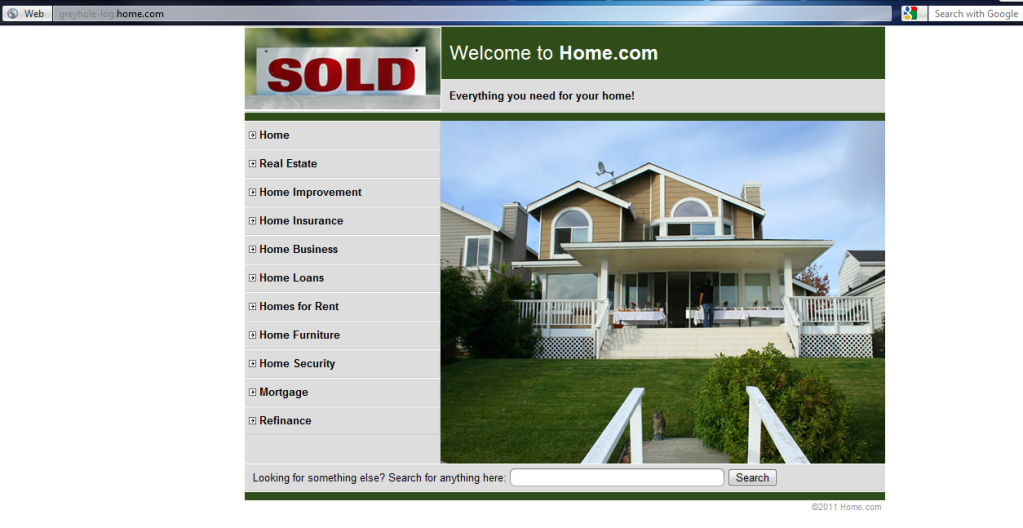
In my previous thread, a member helped me narrow it down that it was the AirPort Extreme causing the issues and I needed to set up my DHCP for it to work with applications.
I read through this right here and kind of have a general idea. http://wiki.amahi.org/index.php/Airport_express
I have found the settings in the AirPort Utility on my Mac to change the DHCP ending and beginning. However, I do not know where to find the correct address of my HDA. Is it the one in my control panel on Amahi's main page? Is it on my HDA Dashboard? (i.e., 10.0.1.200)?1.) Set DHCP Beginning Address and DHCP Ending Address to the same value: the IP address of your HDA
I have figured out how to do this as well. However, I do not know where to find my HDA's MAC address or the correct IP address to use.2.) Create a DHCP Reservation (static IP): enter your HDA MAC address and IP address
-Which ones do I use, and where do I find them?
-Do I create a static IP in my HDA Dashboard?
Last question: Do I have to do both of the steps on the Wiki to enable applications?
Thanks for any help you guys can give me. I greatly appreciate all the help.

