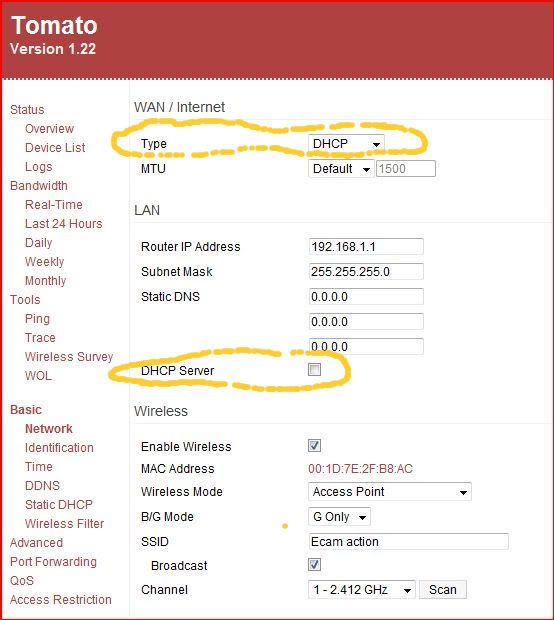So, I have downloaded Fedora, and installed Amahi. As asked for at the end, I disabled the Router DHCP, and restarted the whole thing.
Logged on to http://hda, and played around. I wanted to download cooliris on it, and realized that I have no Internet connection. Not only on hda, but none of the computers, wired as well as wireless, could connect to the Internet.
After being yelled at by the better half and the kids for interrupting their surfing,
My question now is, where did I go wrong, or where should I be looking to find the problem? It is no doubt related to network configuration, but what???
I am pretty good with Windows, and understand techie terms, though Linux is a wee bit deeper for me. I can paddle, but not swim...
Any help would be appreciated.
Duwady