Code: Select all
df -hYou might try using a Live CD, such as GParted. Youwould boot your system using this CD, then format the large free space as a partition.But my question is: Can you partition a drive that already has data on it without loosing that data?
The wiki guidance is provided by users and is the unsupported method for installing Amahi. The only "Officiall Supported" method is the Express Disc. BTW, the wiki is open, so you can add to the guidance if you would like.For newbies like me, the wiki should clarify that this will wipe the drive. Or have as base assumption that the drive does not have any data that is needed.
Users browsing this forum: No registered users and 27 guests