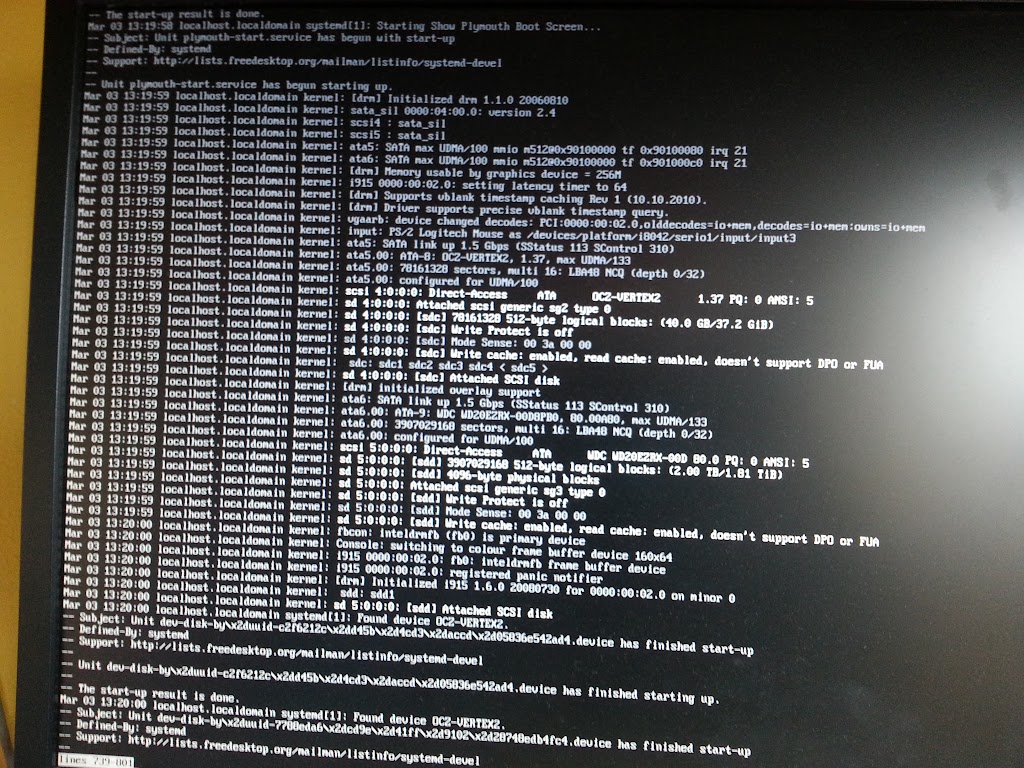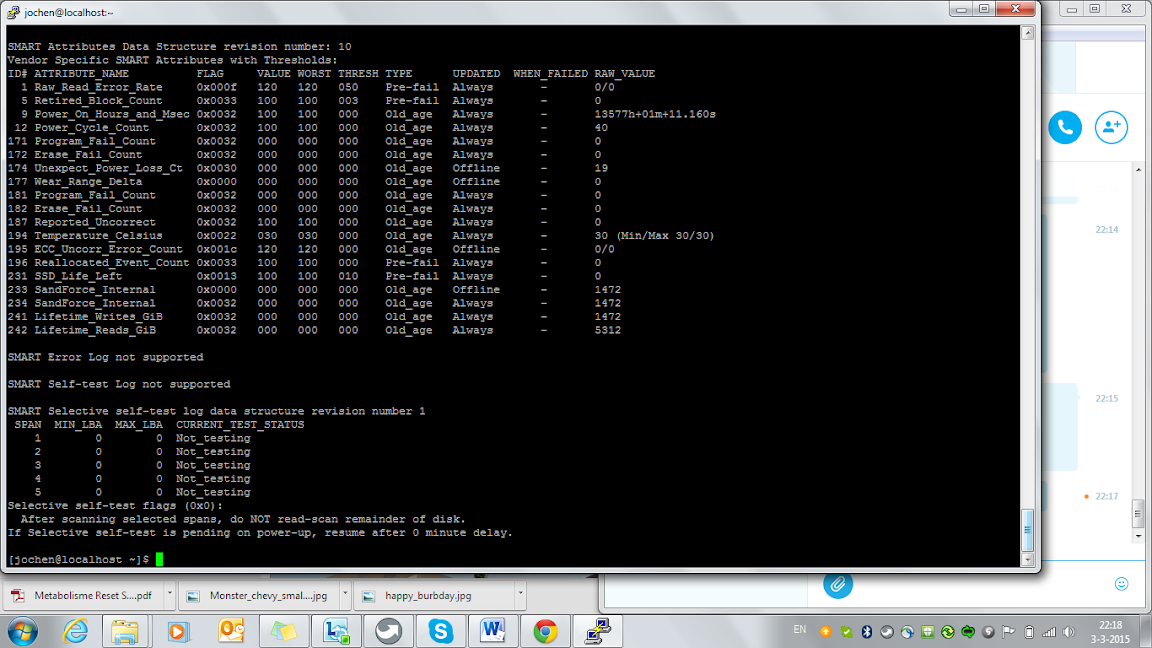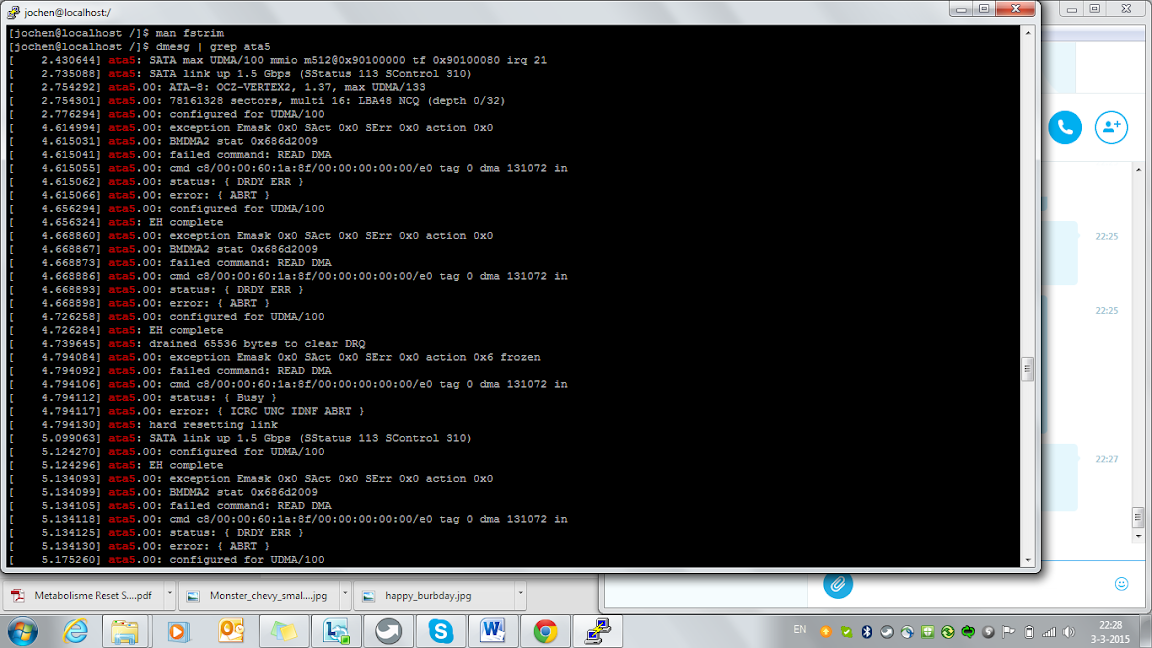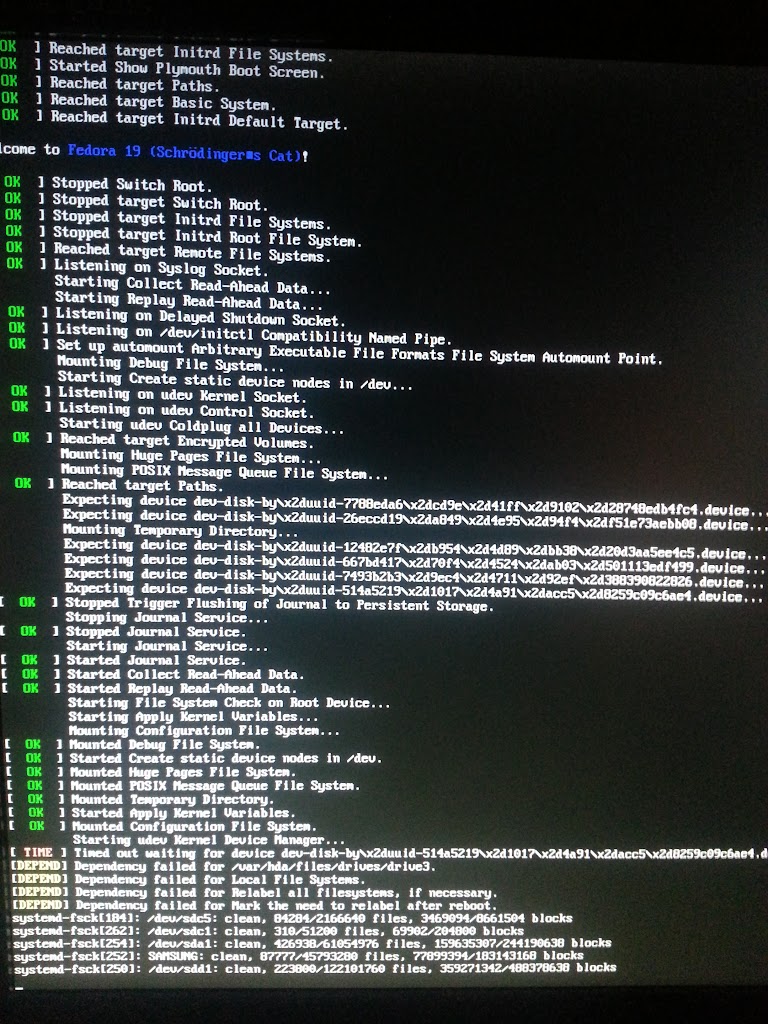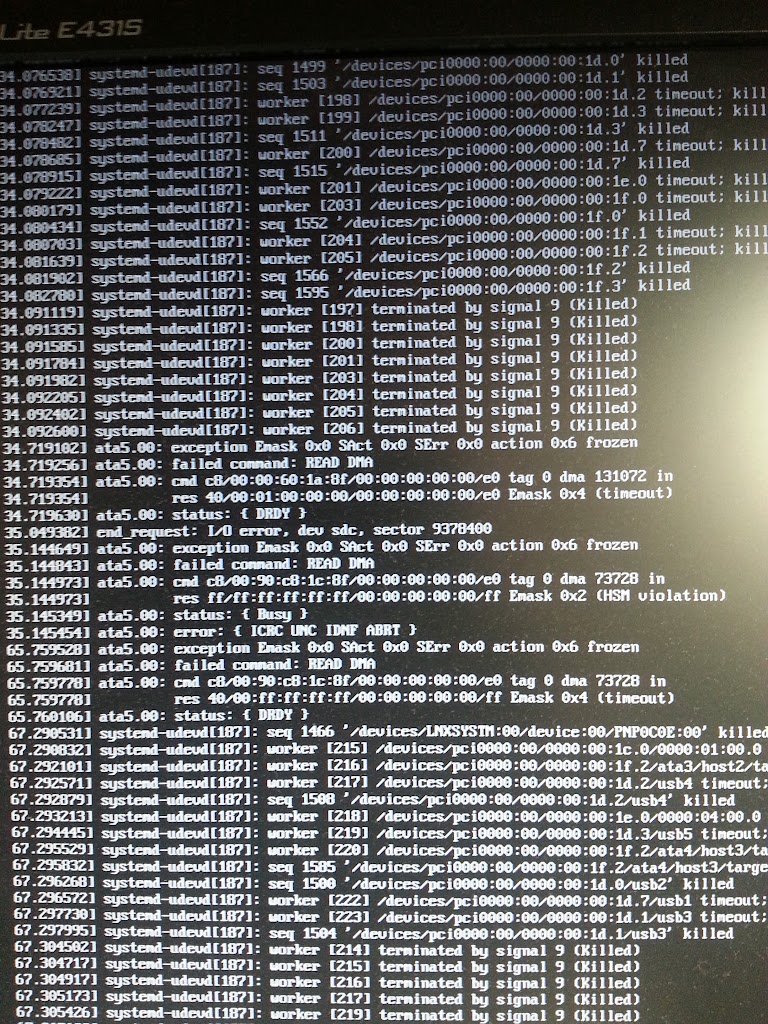hi Bigfoot65,
I have checked all drives with "smartctl" and found no pending sectors or relocated sectors.
ATA5 seems to be my OCX VERTEX SSD disc, that I use as a system disc.
SMART INFO of SSD:
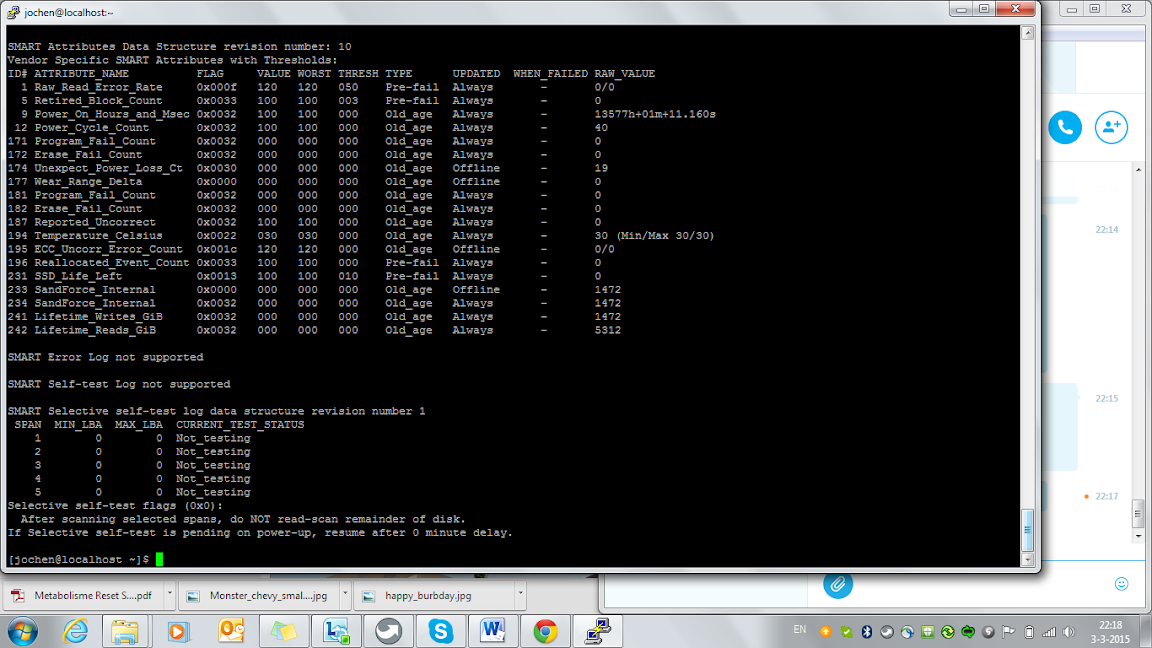
and boot ATA5 errors
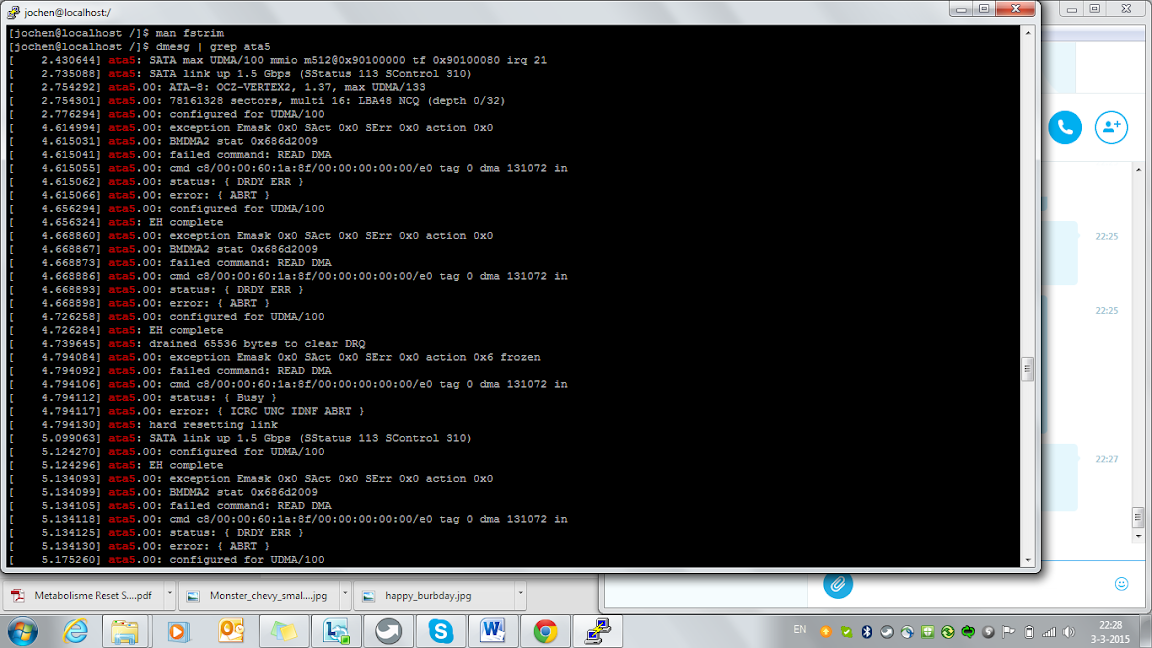
info from dmesg
[jochen@localhost ~]$ dmesg | grep ata5
[ 2.430644] ata5: SATA max UDMA/100 mmio m512@0x90100000 tf 0x90100080 irq 21
[ 2.735088] ata5: SATA link up 1.5 Gbps (SStatus 113 SControl 310)
[ 2.754292] ata5.00: ATA-8: OCZ-VERTEX2, 1.37, max UDMA/133
[ 2.754301] ata5.00: 78161328 sectors, multi 16: LBA48 NCQ (depth 0/32)
[ 2.776294] ata5.00: configured for UDMA/100
[ 4.614994] ata5.00: exception Emask 0x0 SAct 0x0 SErr 0x0 action 0x0
[ 4.615031] ata5.00: BMDMA2 stat 0x686d2009
[ 4.615041] ata5.00: failed command: READ DMA
[ 4.615055] ata5.00: cmd c8/00:00:60:1a:8f/00:00:00:00:00/e0 tag 0 dma 131072 in
[ 4.615062] ata5.00: status: { DRDY ERR }
[ 4.615066] ata5.00: error: { ABRT }
[ 4.656294] ata5.00: configured for UDMA/100
I can not comment this disc out, because its the system disk...and from the smart info it looks like there is no problems with it.
DISK2 in my greyhole pool has been moving in and out by itself a couple of times recently (got root-messages by email about it), but no errors of the SSD disc.
I have no clue where to start my troubleshooting