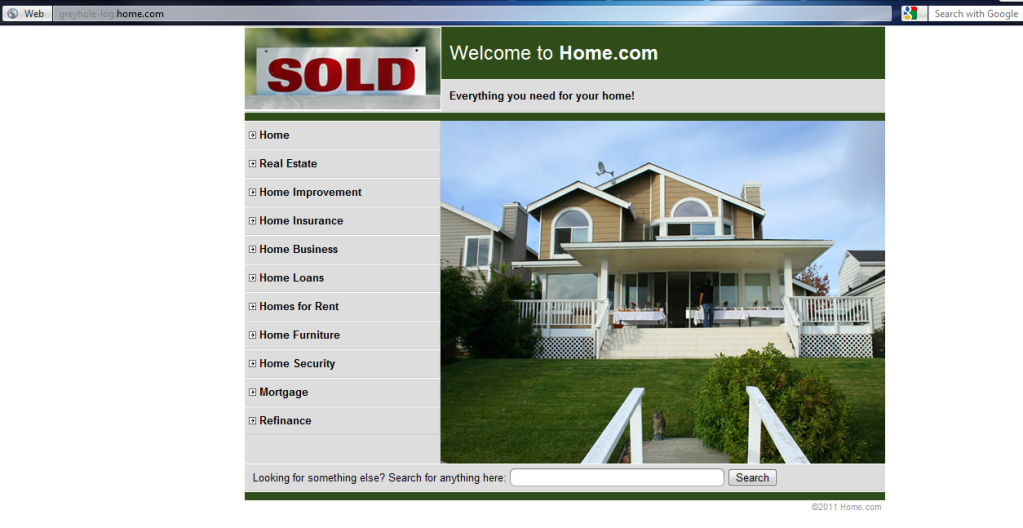Hello,
First of all, welcome aboard.
Do you have your client getting DHCP/DNS from the HDA? If not, then that is most likely the issue. Once you install Amahi, you have to refresh the client's network connection in order to get connected to the HDA.
Also, I presume you are trying to access apps from the dashboard/URL, i.e.
http://appname.
Thanks for the reply and the welcome.
I don't think I have my client getting DHCP/DNS from the HDA. Can you explain how I do this?
How to I refresh my client's network connection to get connected to the HDA? By physically restarting my modem/routers (two routers)?
I will now try and reset my modem/routers for the heck of it to see if it makes a difference.
I have rebooted the server many, many times.
And yes, that is how I am trying to access the applications. I go to my dashboard and click the link for the application and it always take my to the page I linked in my original post.
Again, thanks for the help.
EDIT: I have one other question: How come when I type "
http://hda" into a web browser on my Mac (Mac OS X 10.6) it doesn't take my to my HDA dashboard?
EDIT 2: Just restarted my modem and routers. Trying now to see if it will fix the applications broken link.
EDIT 3: After restarting my routers and modems for about 5 minutes, I still get broken links to the applications. I am using Apple AirPort routers if that makes a difference.