Page 1 of 1
[SOLVED] system monitor versus top: high cpu load!
Posted: Tue Aug 16, 2011 12:51 pm
by kikkegek
I have been monitoring the "system monitor" through a VNC session. It stayed at about 90-100% for the last few days fomr some reason.
when I then view the processes tab...no process is taking up all the CPU time?
what is going on? what is causing my high, almost 100% constant, cpu load?
Re: system monitor versus top: high cpu load!
Posted: Tue Aug 16, 2011 4:09 pm
by radioz
Open a terminal on your hda and use the top command to display processes.
It might show you what is going on.
Personally, I prefer to use htop for this purpose. It is still a command-line program, but it provides a better display of activities than top.
This should do it:
sudo yum install htop
Re: system monitor versus top: high cpu load!
Posted: Tue Aug 16, 2011 11:05 pm
by kikkegek
Open a terminal on your hda and use the top command to display processes.
It might show you what is going on.
Personally, I prefer to use htop for this purpose. It is still a command-line program, but it provides a better display of activities than top.
This should do it:
sudo yum install htop
I'll make some dumps of the output of top and post them here. because I tried and top doesnt seem to show high cpu loads, just the system monitor.
I'll be back
Re: system monitor versus top: high cpu load!
Posted: Wed Aug 17, 2011 12:50 pm
by kikkegek
he Radioz, installed htop 2nite and think it is an improvement to top.
I made some screendumps...maybe you can help me solve the strange high CPUload:
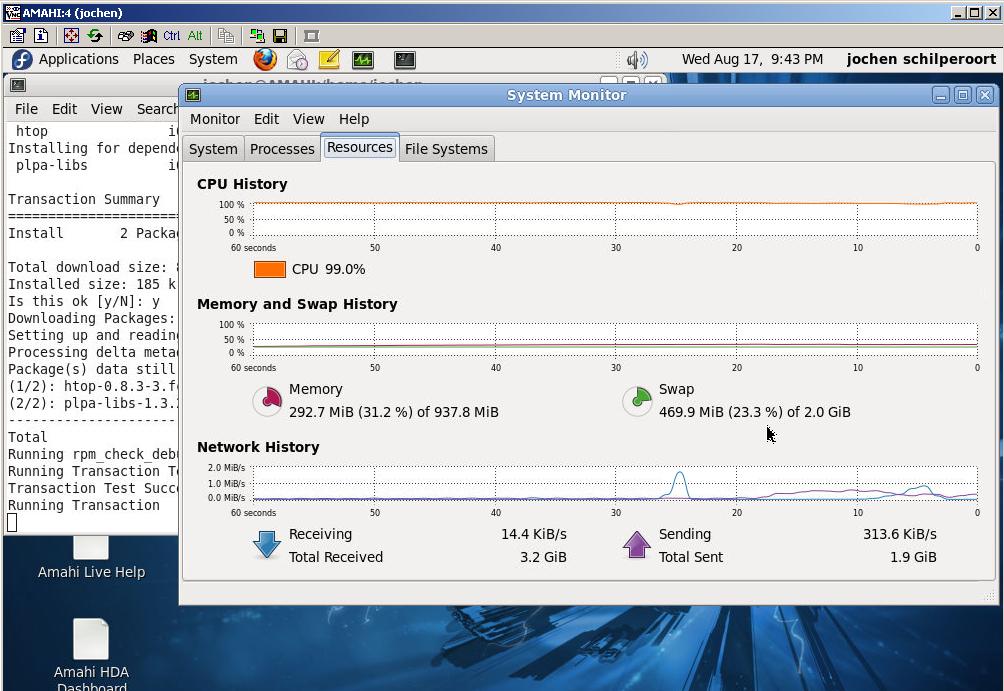
- system_monitor.JPG (125.57 KiB) Viewed 3118 times

- system_processes.JPG (248.97 KiB) Viewed 3118 times
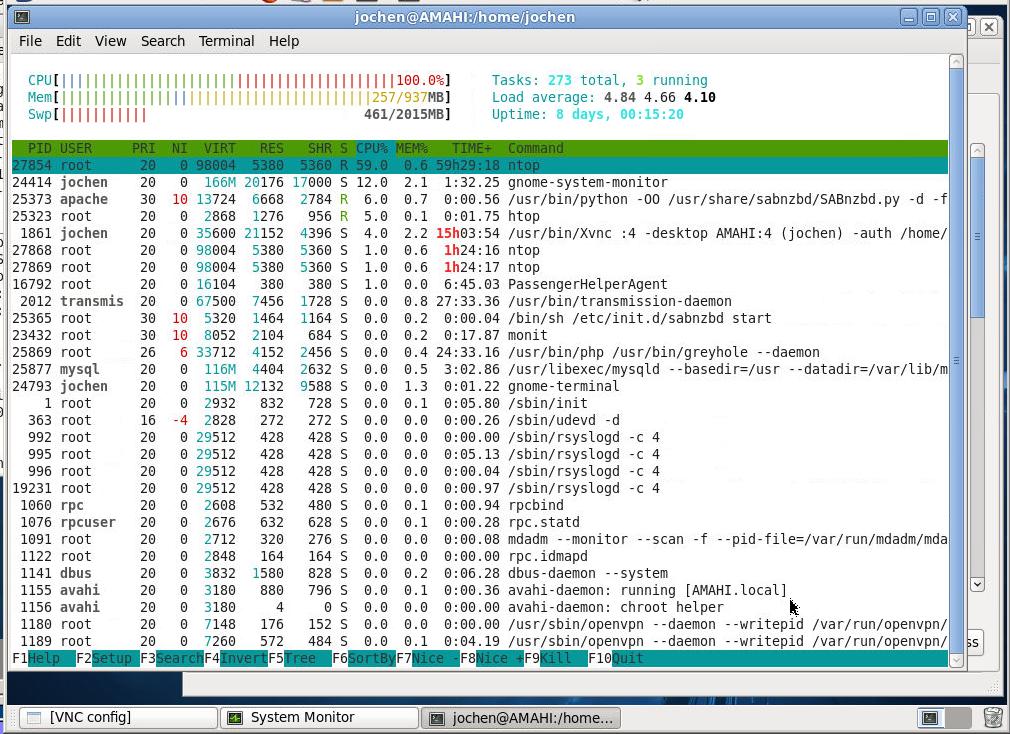
- htop_dump.JPG (196.06 KiB) Viewed 3118 times
Re: system monitor versus top: high cpu load!
Posted: Wed Aug 17, 2011 1:05 pm
by kikkegek
okay, killed a couple of ntop processes that were eating cpu-load...but know cpu-load is till at 100%....help!
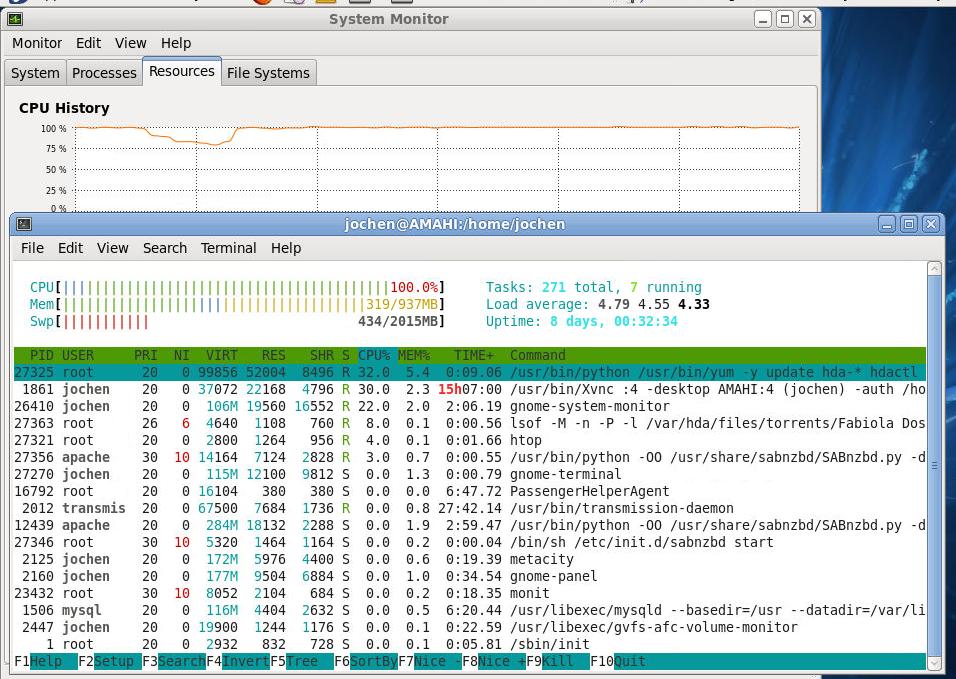
- htop_2.JPG (150.91 KiB) Viewed 3117 times
Re: system monitor versus top: high cpu load!
Posted: Wed Aug 17, 2011 1:07 pm
by kikkegek
sorry, solved it!
I closed the system monitor and now cpu-load in htop is back to normal...
I guess the graphics are killing my headless server...I'll stick to HTTP and SSH for now and quite the VNC use...
topic closed!
Re: [SOLVED] system monitor versus top: high cpu load!
Posted: Wed Aug 17, 2011 2:21 pm
by radioz
Hey, great solution. I was wondering if it might be the graphical system monitor.
I'm glad you were able to diagnose it and solve your own problem!